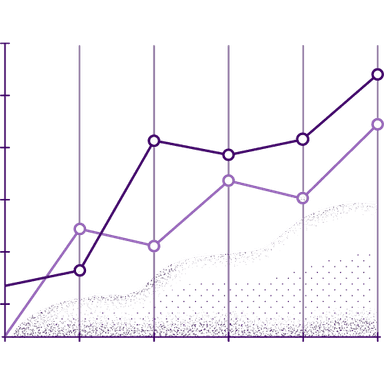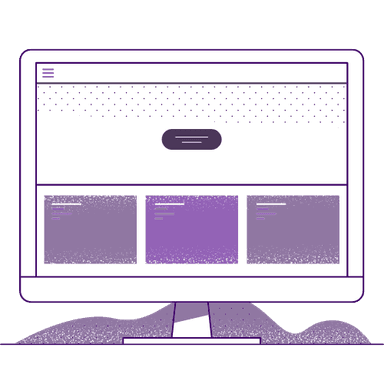Google Analytics is the most popular web and app analytics platform, however 30-40% of conversions in Google Analytics often have a 'direct' or incorrect source, as well as not being attributed to the actual landing page that the customer first saw or found in an organic search engine. This happens because Google Analytics creates a separate session for the returning customer when a different device is used or if browser privacy features block Google Analytics cookies. These issues become even more pronounced when a deal is closed offline, in a CRM or when a subscription payment is taken after a trial period, as well as in apps where the subscription event happens on a separate app domain not connected with the marketing website.
Able CDP tracks website page views and form submissions to attribute each customer to the original source. It records Google Analytics Client Id for each lead and attributes all future conversions to it entirely server-side, allowing you to report the complete LTV by source correctly in Google Analytics.